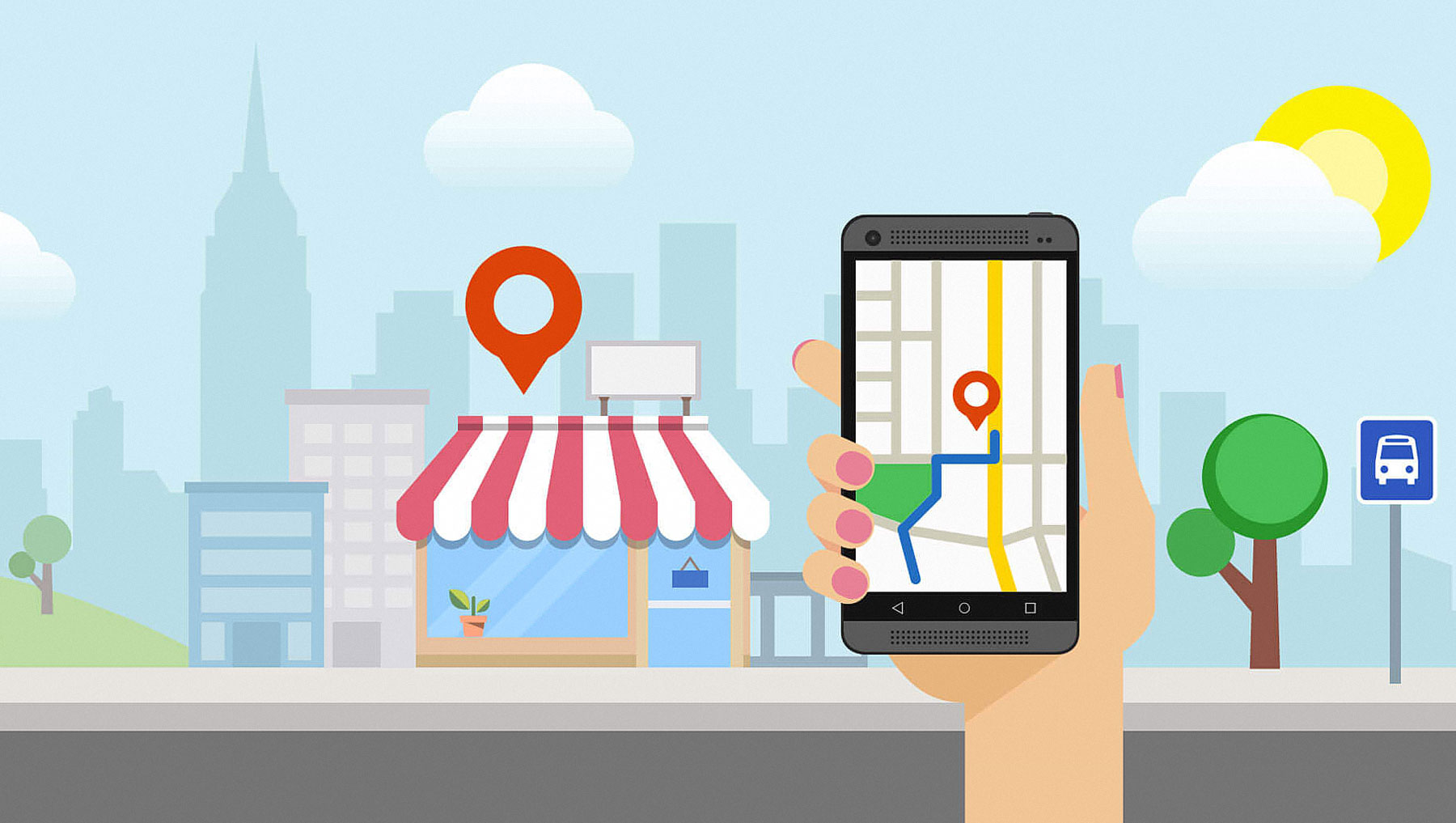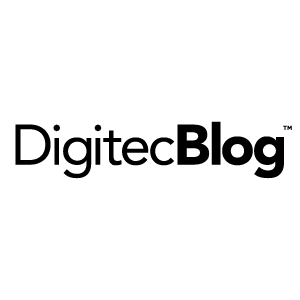How To: Mastering Google My Business
Local SEO strategy for any business is started by listing a business in Google My Business. This FREE listing increases chances of your company to highlighted in Google Maps, Local Finder, and the most importantly increase organic search rankings.
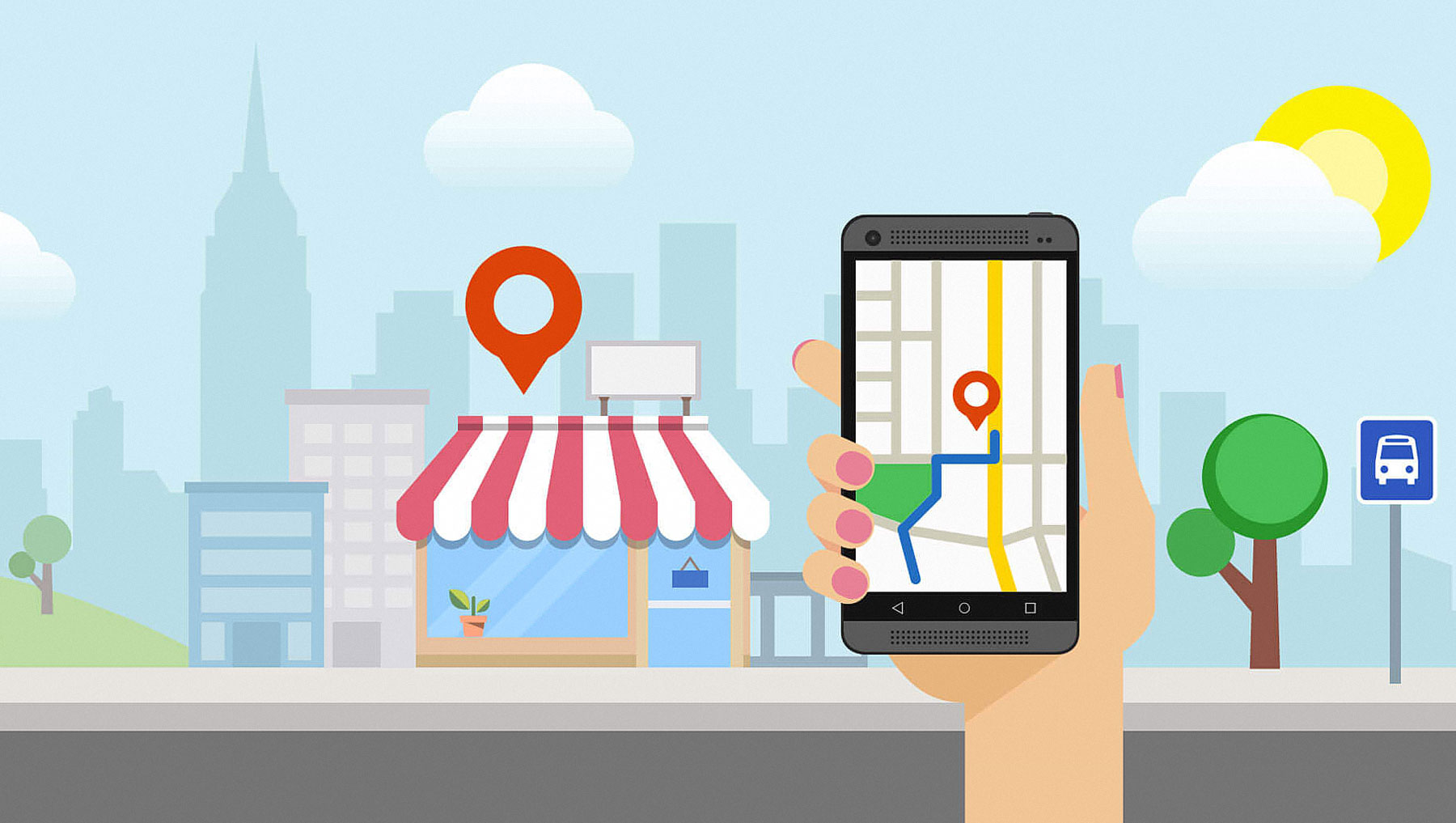
Over the years, Google has improved GMB features and today companies can grab the customers attention using enhanced advantages. So, let’s start exploring the GMB submission process and its possibilities.
Step 1
Visit https://www.google.com/business to claim or submit your business
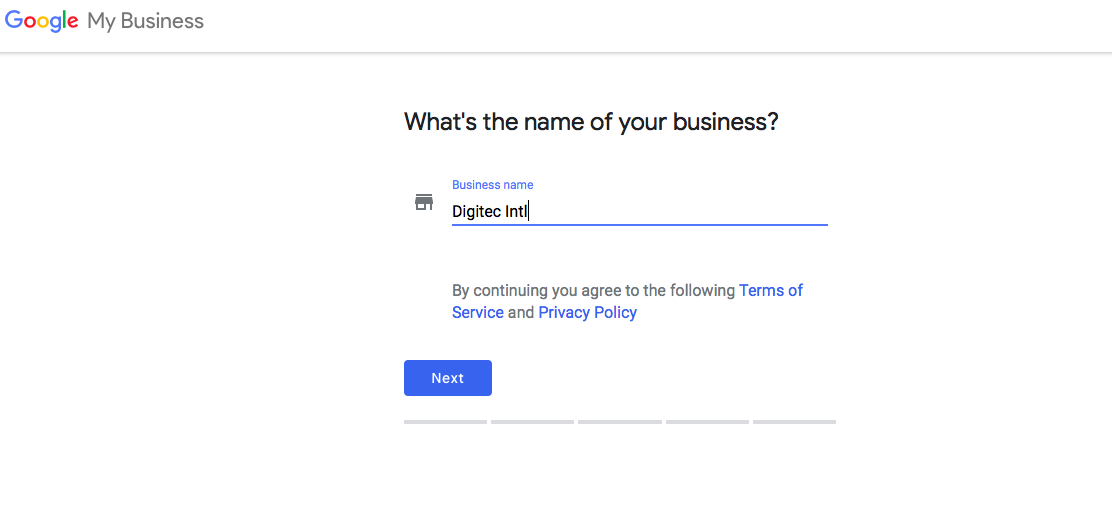
Step 2
Next, give Google the required information with a few easy steps.
Fill out the address form:
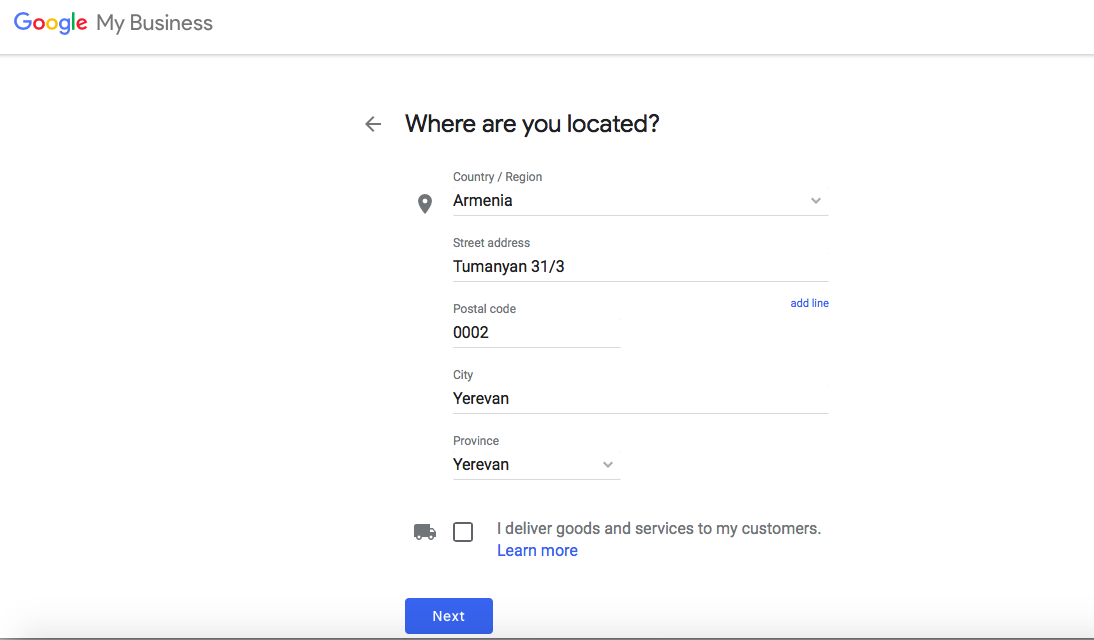
Choose your business category:
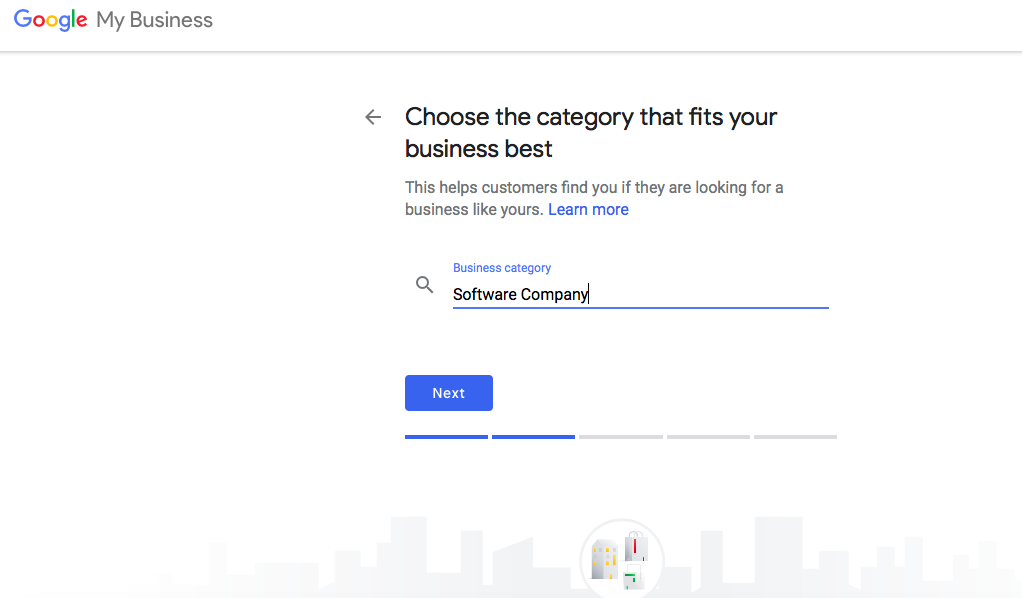
Let people know how to contact you:
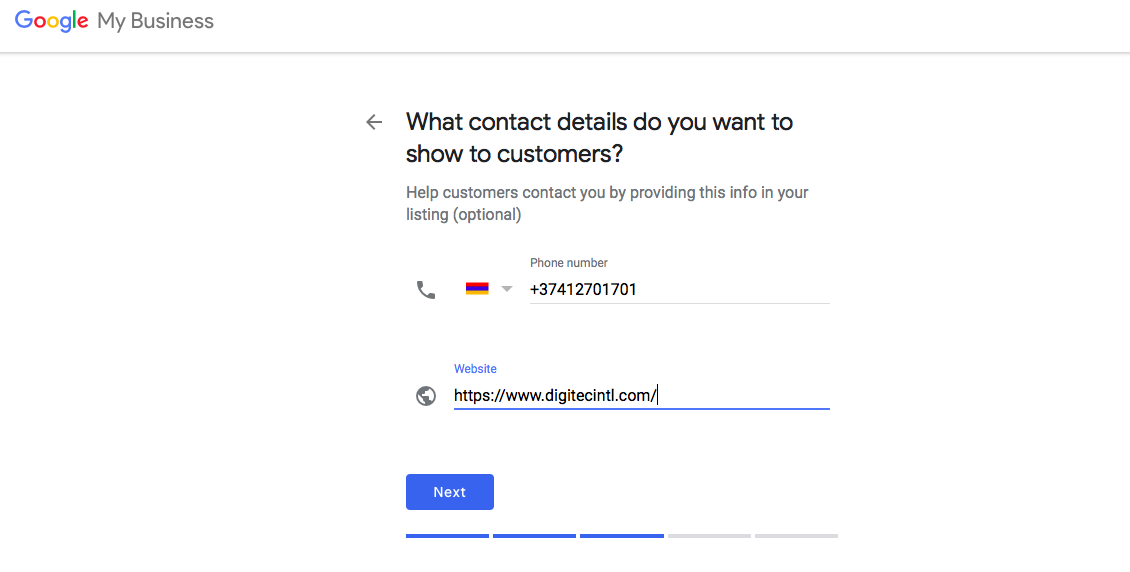
And, you’re almost done:
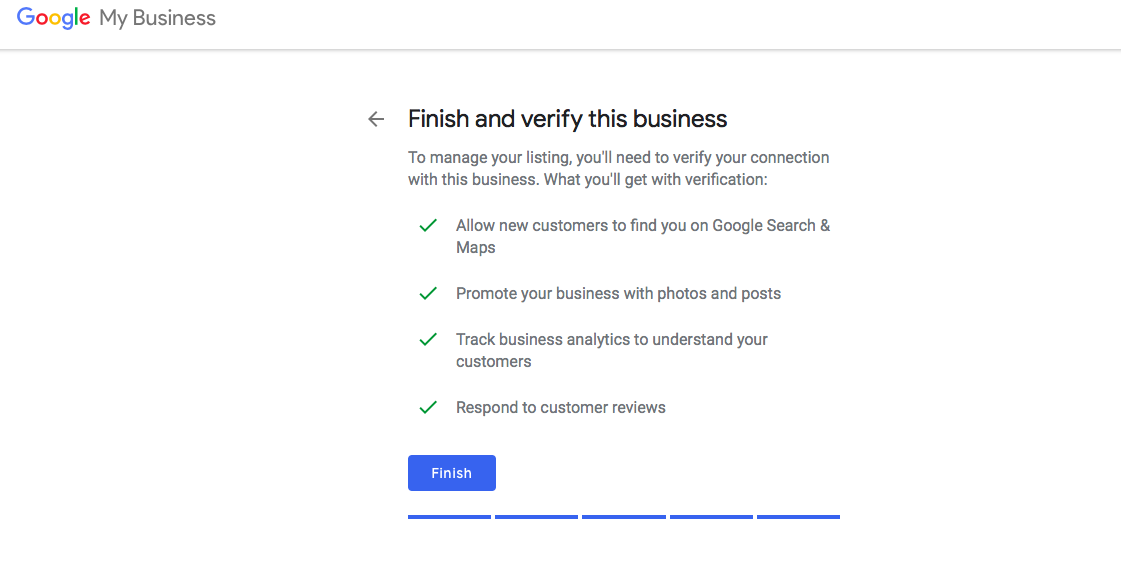
After giving Google all the required information, you will see the following message:
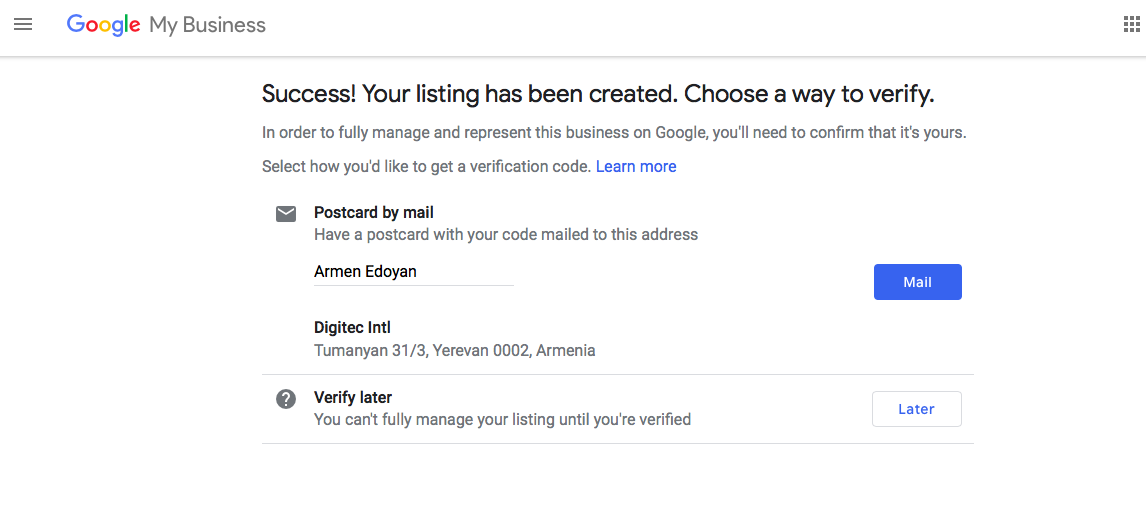
Make sure to verify your ownership, or else you can’t manage the business page.
Also, note that your listing will be much more valuable if you fill in all the details about your company. If you don’t, anyone can suggest edits. And there will be no authorized person to review the suggestions until you receive your postcard for complete verification. Yes, many business owners don’t realize that everybody can edit their business listing. Here is an example of how “Suggest an edit” option looks like:
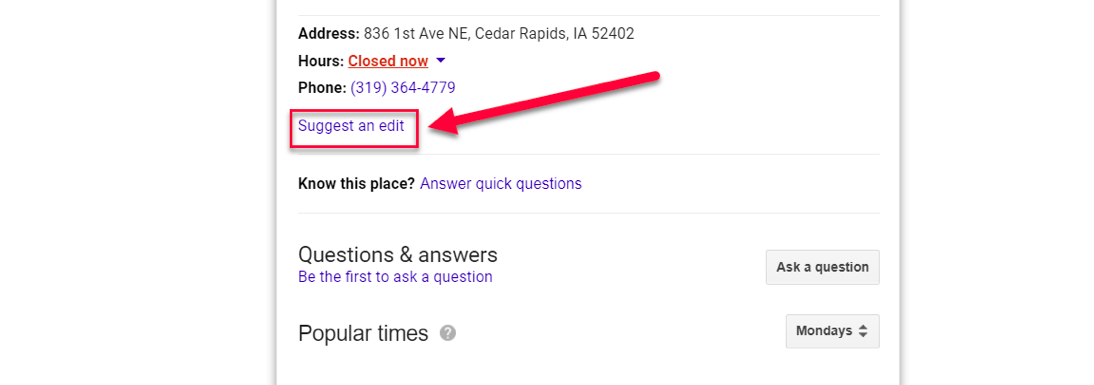
Other users can actually submit any changes to Google, and you may not even receive a notification as a business owner. That’s why you must regularly check your GMB submission to avoid unwanted changes. Enter to your business dashboard and review your listing.
Useful Tip
The old classic dashboard of GMB allows users to get notifications about any changes/updates. By clicking “Google Updates”, you can manage/remove incorrect information suggested by other users.
What else does Google My Business offer?
a. Google Posts – they are like short ads/posts which allow business owners to share information using text, photo, call to action etc. They appear in Google Search results (Knowledge Graph, Google Maps).
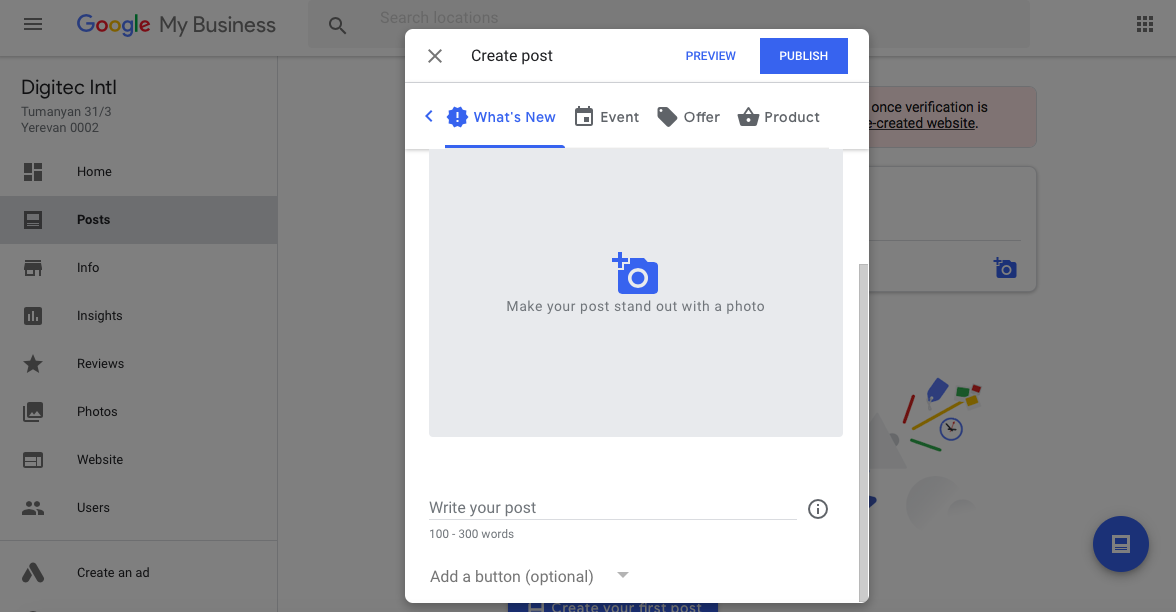
b. Booking Button can help businesses and their customers to make an online reservation directly from the search results. The business owners can quickly track how many bookings they get from Google My Business dashboard. The more reservation methods you offer, the more customers you will have. Besides, users will be thankful to you for respecting their time and using this simple booking option.
c. Messaging is a great way to stay connected directly with customers and prospects. To get started with Messaging, log in to your GMB dashboard and click “Messaging”. Also, GMB settings allow receiving all messages directly to your phone number. For this case, you can download a special app called Google’s Allo app. The Allo app is a great way to keep your personal and business text messages separate.
Follow GMB listing to get more opportunities
Google is always improving its services to engage more searchers and business owners. Moreover, a higher ranking is guaranteed if the interaction with GMB is also higher. So, this means you need to keep optimizing your Google My Business listing and review it frequently.
In conclusion, use all the mentioned features to see the beneficial sides of GMB for your business, and share your case of success. If you have any other questions about optimizing your GMB listing, feel free to ask us by email.