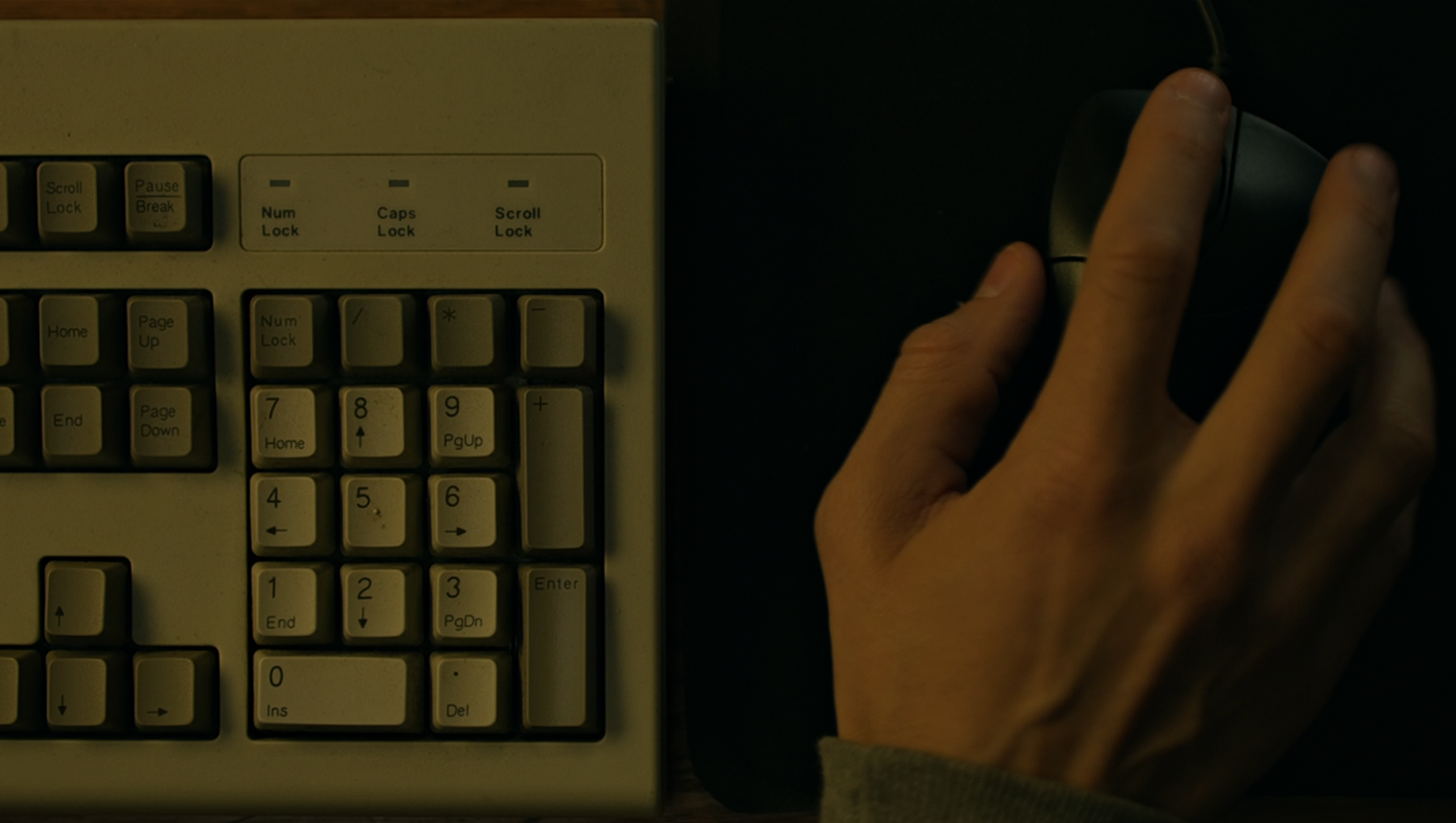Mobile Application Checklist: What Makes an App Good?
The best way to make sure that your application works the way it should is to have a checklist. It will guide you through the process and help avoid the mistakes that can backfire in the future.

If your company has outsourced the development of an app, you might not know what to look for when evaluating its performance. That is when a good mobile application checklist is a necessity. It helps you to understand what has been done right, what needs to be changed and give an explanation to why.
If you want to save time and save yourself from making mistakes than you should start by looking through the checklist before you start working on an app. It will help you to know what needs to be done so that you do not have to run around in a panic trying to correct the mistakes that could have been easily avoided. So here it is, the definitive mobile application checklist you need to conduct a proper app audit.
Concept
It is not as easy and simple to use an app as it is a website. To download an application people need a reason. Why not use a website instead you might ask. And the answer is the world is going mobile, and there are many benefits to having an app version of your product. So yes, you probably need one if you want to keep up. But no, it can’t be generic.

To survive your app needs to serve a purpose. There is simply no point in using two different applications to do the same thing. That is why before you can start working on an application you need to have a clear idea what you want it to do and who you want to use it. It is kind of cliche, but your app should solve a problem. Here are some of the things that you need to include in your mobile application checklist when working on an idea:
1. Clearly defined usage and purpose 2. Target audience 3. Advantages over competitors and unqiue selling points 4. Monetization 5. Budget and time constraints
Technical performance
The most time-consuming points in the mobile application checklist relate to its technical performance. It makes, considering that it is what your application is mainly going to be about. At the end of a day, if an app doesn’t do what it promises or has UX/UI that only scare people away, chances are nobody is going to use it. You might have the best idea, beautiful graphic design, and an ingenious marketing plan, but if the product is not living up to the hype, it will not take long for people to notice it.

The problem is, the technical performance might be difficult to evaluate for people who don’t have a technical background. But you should not know how to code, to evaluate the experience — you should only know what to look for. Here are some things you should be paying attention to.
6. Speed 7. Stability - check the performance of an app in different network conditions - test if the app works the same way during calls and other interruptions - double check all the mobile forms and their responsiveness 8. Security - secure sockets layer incorporated into the application - two points user authentications, - secure payment gateways - compliance with industry security standards like HIPPA, PCI DSS 9. Personalization 10. Logic and data structure 11. Performance all the features - double check the performance of keyboards, buttons, scrolling, loading indicators, transitions, etc. 12. Compatibility - test the app on different operating systems that the application is compatible with; - check it on different screen sizes
Feedback
The next category in our mobile application checklist is about the app-users and their experience. The best way to tell if your application is any good is to ask if people enjoy using it. Think about it — there are some apps that you just like. They solve a problem, become part of your daily routine, and you gladly recommend them to your friends. They look beautiful and function seamlessly.

When you are working on an app, it is in your responsibility to make sure it is easy to use, share, and updates. Your application needs to be smart enough to understand people’s behavioral patterns, and when, how, and why they are going to use it. Those final touches are what makes a difference between a ‘good’ and ‘great’ application. That’s how you win the game.
13. Usability in real conditions 14. People’s attitude 15. Social sharing - make it easy for people to find your app online and share it with others 16. Visual integrity
Documentation
Frequently ignored by developers and mobile application checklists alike, documentation is the category that might get you in the most trouble. The people that work on applications often get so carried away by ideas that more practical matters get easily forgotten. It is the mistake you are going to regret making.

The best thing you can do is to start working on the documentation as soon as you start working on your application. If you need to consult lawyers and other professionals — do it. Some of the documents like Term of Services are not legally binding, but the privacy policy is. If you are serious about creating a quality product, you should be serious about those matters as well. Here are some of the documents that the majority of applications needs:
17. Privacy policy 18. Terms of use 19. Disclaimers 20. Refund and return policy generators 21. EULA 22. FAQ and instructions
Promotion
Even though at Digitec we believe that the quality of a product and its functionality should always come first, we also understand that it is just important to properly market the app.
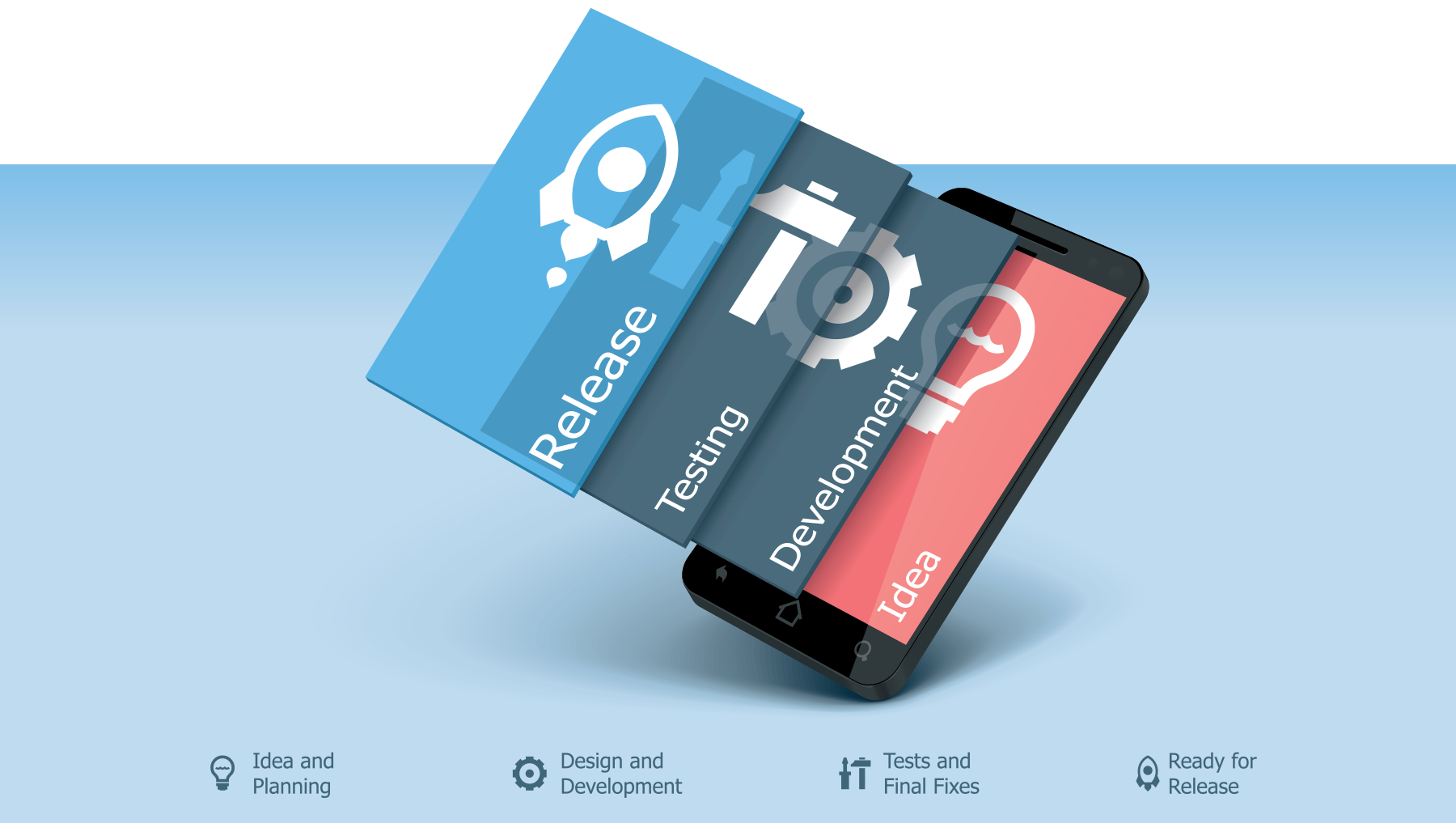
Even if you create the best product but spend no time trying to optimize and brand it, chances are the app is going to be lost in the endless pile of similar applications. If you want people to actually use what you have created, they need to know about it first and know how they can find it. It is a real pity to see good products flop because of bad marketing. Get those out of the way and tick all the boxes in your mobile application checklist.
23. Branding 24. Trends and competition analysis 25. Formatting (for AppStore and GooglePlay) 26. App Store Optimization or ASO 27. Social Media Marketing strategy
Mobile application checklist or how to save yourself from unnecessary panic attacks
Sometimes, a checklist is all you need to make an impossible thing a reality. It can save you from headaches and protect your application from a failure. Of course, to build a good app, you need time; it’s not going to happen overnight. But that is why it is all more important to get things right. None of the applications that our team has worked on in the past were easy to develop. But, at the end of a day, nothing that is worth anything is.